Components
See the collection of components in Components library
Making presentation is quite repetitive process. It is quite common to have some common element shared between different slides.
To overcome this small issue one can use WLX language to define heading for instance
.wlx
Heading[OptionsPattern[]]] := With[{Title = OptionValue["Title"]},
<dummy>
<h1><Title/></h1>
Some repetative text you need
</dummy>
]
Options[Heading] = {"Title"->"Nope"}
WLX requires always only one parent element if you has defined a function with XML tags. Use <dummy> or <div> for that.
and then use it on your slides as if it was a normal tag
.slide
<Heading title={"Some title"}/>
<br/><br/>
The actual content
Mb some equations $m \\mathbf{a} = \\mathbf{F}$
Unfortunately it is quite tricky to use normal Markdown inside components, because it requires caret returns between XML/HTML and Markdown tags, which are trimmed by default. However for equations it still works
.wlx
Heading[OptionsPattern[]]] := With[{Title = OptionValue["Title"]},
<dummy>
<h1><Title/></h1>
Some repetative text you need
Here some random equation $x^2 + y^2 + z^2 = r^2 $
</dummy>
]
Options[Heading] = {"Title"->"Nope"}
Decorators
Decorators with WLXForm defined such as [[frontend/Reference/Formatting/Row]], Column can be used on slides as well natively. ManipulatePlot is also a combination of those, which make it possible to output it directly without EditorView
Figure = Plot[x, {x,0,1}];
Editor = EditorView["Plot[x, {x,0,1}] -> "];
.slide
<Row>
<Editor/>
<Figure/>
</Row>
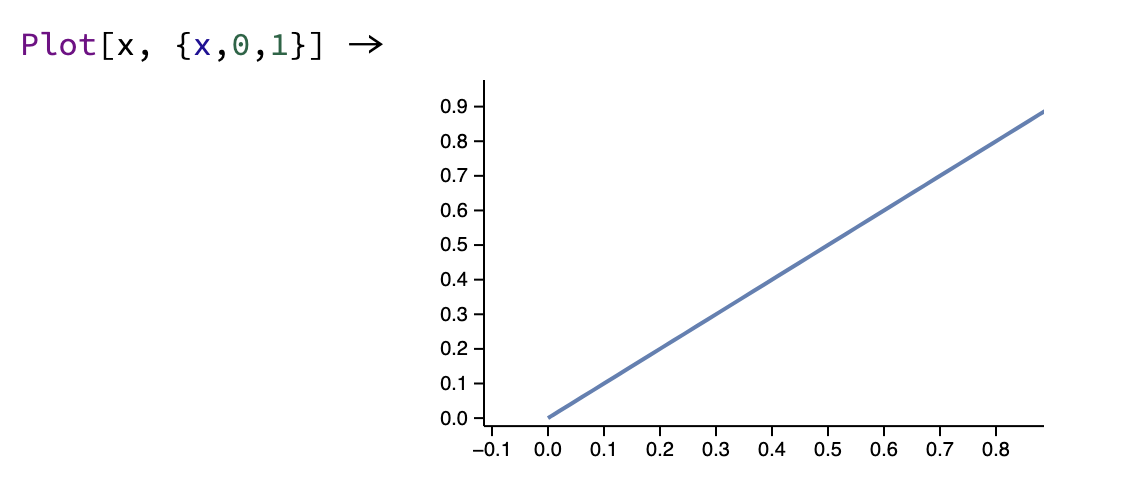
Layout helpers
This is a common case, when components comes handy. Imagine a typical situation, when we need to organize columns in the presentation
.wlx
Columns[cols__] := With[{width = 99 / (List[cols]//Length) // Floor},
With[{Layout = Table[
<div style="width: {width}%">
<Col/>
</div>
, {Col, List[cols]}]
},
<div style="display:flex">
<Layout/>
</div>
]
]
here we firstly calculated the width of each column based of their number, and then used a normal HTML with CSS to style them.
Since the input argument is not typed, one can use nested tags, or WL expressions as a content for each columns. Here is one of the slides of @JerryI's presentation on a recent talk in 2023
.slide
# Different ways of calculating properties for magnetic materials
<br/><br/>
<Columns>
<p style="text-align:left">
## DFT+U
DFT with Columb repulsion between sites allowing to model the localized magnetic moments
- lack of $\sim 1~cm^{-1}$ accuracy
- slow and time-consuming
- hard to control the intermediate steps
- feeling of working with "black box"
</p>
<p style="text-align:left">
## Effective Hamiltonians
Spin Hamiltonian, Heisenberg, etc... randomly picked
- non consistent (completely different from compound to compund)
- overparametrized
</p>
<p style="text-align:left">
## Microscopic theory <!-- .element: class="fragment highlight-red" data-fragment-index="1" -->
Building the energy levels step by step from the isolated ion considering crystal structure and interactions <!-- .element: class="fragment highlight-red" data-fragment-index="1" -->
- considered to be outdated
- ~~requires a lot of calculations~~
- hard to threat collective excitations
<span style="color:red">Use Computer Algebra!</span> <!-- .element: class="fragment" data-fragment-index="1" -->
</p>
</Columns>
One can see, that this is again a mixture of HTML/XML and Markdown. Each tag entering into <Columns> is treated as a separate argument.
But nothing can stop you from using a plain text
.slide
<Columns>
# Title
First column
<Identity>
# Other title
Second one
</Identity>
</Columns>
Identity or dummy or p or div helps WLX to differentiate between the first and second argument. It is similar to li tag used in ul HTML tag used for lists.
You can use the full power of modern CSS to style it in a way you like.